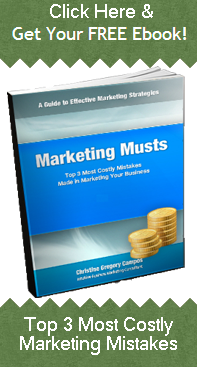What does Your Social Media Profile Say about You?
The purpose of a social media profile is to provide readers information about the person…..”you”.
I often engage with business owners who have social media "accounts", but have only set it up to expose their business online, and have little to no interest in setting up or establishing a public personal profile.
Security, privacy or plain disinterest in the medium are the top three reasons I often hear for not wanting to utilize a personal profile. Security for personal information, as well as privacy concerns are truly valid arguments. However, understanding how to use social media correctly for business provides the business owner knowledge of how to gain a happy medium of exposing a personal persona, yet with all the security and privacies intact.
A social media profile can be set up and designed to publish only the information necessary to communicate an idea or perspective of whom the person is behind the business. I’ve heard reports estimate that today, people are 86% more likely to do business with people they know, like and trust, then with a business they do not know. The non-existence of a genuine, personal profile or a vague profile, loses its transparency and authenticity. The results of this approach are truly a loss of opportunities, ineffective social media strategies, and ultimately, a possible loss of attracting new people to your business.
I’ve provided some ideas for writing an effective personal profile for social media. Below I’ve summarized an article I found useful on the topic “How to Write the Best Social Media Profile …for you” http://bit.ly/p4hqlU.
Headline
Summarize yourself in five or six words – be creative and attractive!
- Identify your key words (very important).
- The focus of the profile should identify who you are and for what you want to be known?
- The profile should clearly be designed to speak to whom you want to attract? (a.k.a. your target audience)
Profile Picture
Many people overlook the importance of having a professional looking profile picture. I believe the profile photo is one of the most important aspects of a profile. After all, pictures paint 1000 words. Again, social media is about people. While I truly love and adore children and animals, the headshot needs to show your face. If I meet you at a networking group and go home to try and connect with you online, and there are 5 people with your name, and there is no headshot of you, how can I be sure I am connecting with the right person? Remove the doubt, get a good headshot. Lighting should be in front of you and the background should appear professional and be without “noise”.
Content
Content is key to describing yourself and your business. Below are some questions for you to consider answering as part of your profile’s content:
- What are the goals and objectives of your social media strategy?
- Who is your target market?
- What is the product and/or service you offer?
- How can you relate your persona to your services?
- How can you balance your personal and business information to create a public profile?
- What social media sites would you find your target audience?
- How will you use social media to communicate?
- What in your profile can be identified to attract your target audience? What is in it for them?
- Do you want to be known as a topic expert? What is that topic?
- Will you be projecting a business persona or are your opinions going to be purely personal? (If you wish to establish yourself as the expert, it must be you speaking.)
Be sure to highlight
- Achievements
- Certifications
- Awards
- Accomplishments
Remember, in general people don’t like it when others brag.
Try to be concise yet descriptive. Make it more of a story. Think of engaging the reader. The ultimate function of a profile is to encourage the reader to go into action –to find out more about you and your business. Even if the results are not a business transaction, if a good impression is made on your readers, and you achieve the trust, know and like factor, it could result in the ultimate compliment –a referral. Try to think of your profile as the basis of building relationships.
Tone
Make the tone of your profile fit with you and your personal style. I always try to help people understand that social media is exactly the same as real life networking. If you were to attend a networking event, your interests would be to meet and engage with people on a professional level. Social Media is simply digitalizing the networking process.
Some other helpful hints
- Review other industry related profiles – for inspiration and ideas, please do not to copy.
- Remember to make it personal –what I like to term as “professionally personal". Social media is all about people. Keep the content of your professional profile as a mix of personal and professional information that you are comfortable to publicly publish.
- Before publishing, make sure you and someone you trust, proof read for spelling and grammar. Don’t forget that the profile could be a first impression of you and your business.
I hope you found this information useful to your business today. My business is all about serving you! –Many Blessings!
First Impressions of Google+
A real sneak peak to the features of Google+
Thanks to my mentor Mari Smith, I have been invited to participate in the Google+ Project beta. I got access over the weekend, and for the most part, I have to say I think Google has created an excellent sharing and collaborating platform… something functional, sensible and very useful to anyone, whether for personal use or business.
So, just what is Google+? First it is a project not a product and was termed that way in the effort to make Google more social. The design of Google+ is to create a platform that more closely mirrors how people interact and share information.
A first look at what Google has created in my humble opinion of course, is brilliant! A break down on the lingo is always first at hand.
Google+ is pronounced Google Plus. While Google+ is still in beta testing, they are continuing to roll out the platform to additional users. The first thing you will need to have access to Google+ is a Google account. Once signed into your Google account, here is what you will see:
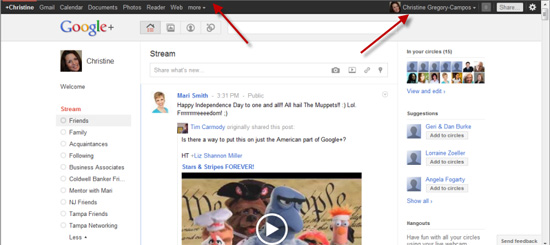
Notice the grayish black tool bar. Again, only if you are signed in to Google the toolbar will be displayed. On the far left side of that tool bar, you will either see +Web or +YourName as you see above where it says +Christine. Once Google has opened the invitation to you, you will see your name.
What can we do inside Google+… I think it’s pretty cool, but then again, I am a geek at heart, even if I am a social geek. Some of the first features to look at are “Circles”, “Hangouts”, “Huddles” and more.
The first thing you will want to do with Google+ is set up your profile.
I had my Google profile set up prior to using Google+ so I can’t be sure what first screen you will see.
Navigating the waters…
The top navigation bar provides access to the different features of Google+
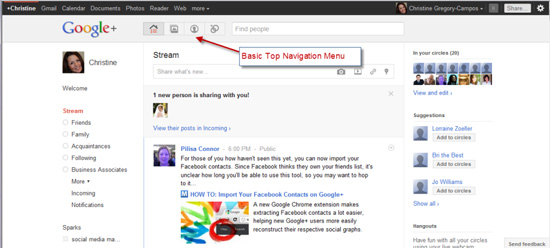
Getting to your Profile…
Click on the Profile button from the top navigation and then click the “Edit Profile” blue button on the right.
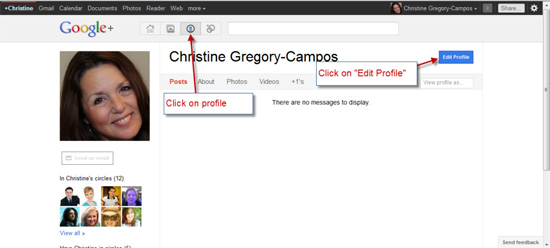
Make sure to fill out as much information as possible, having a professional, informative profile for others to read is key in social media. When finished, click on ‘Done Editing’ at the top of screen.
Google+ has some really cool features…
Let’s dive right in, and checkout the “Circles” feature.
Circles are where you add your contacts, i.e. friends, family, co-workers, alumni etc to a specific circle. From the top navigation bar, click on the last icon to access the Circles feature. Take a look below:
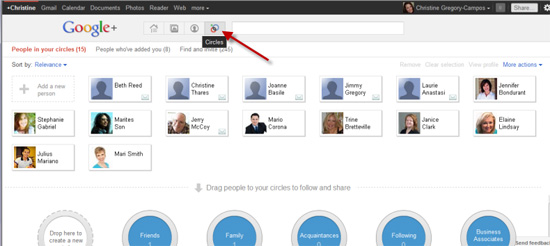
Let’s move on to the “Hangouts” Feature…
Okay SKYPE watch out, because I personally think this is a very cool feature for anyone to use. So what is the Hangouts feature?
It is a way to “hangout” with friends online in the same video chat room. If you are familiar with online chat rooms, the concept is the same, but Google+ now adds video.
So if you are out surfing the internet, you can invite your friends to join you in an online hangout room. I’m still learning all the details about the Hangouts feature, but from what I know, you can text chat, as well as even watch a YouTube video together!
I had no good screen shots for Hangouts yet, as many of my friends are not on Google+. I will be adding more screen shots and how to’s as my Google+ network grows.
What I commend Google on this feature is the simplicity of use. On first appearances, it looks very simple and intuitive to use—something I know my non-geeky friends and family will really appreciate.
The “Huddle” Feature….
Google+ Mobile App has some really great features. The “Huddle” feature is part of the Google+ Mobile App. It doesn’t get any better than this… I mean Google really did think about this project from a broad perspective, and if you use text messages to communicate with your friends and family, as well as it use it to coordinate events and outings, you are so going to love this…again SIMPLE to use feature. Pictures do paint 1000 words…check it out:
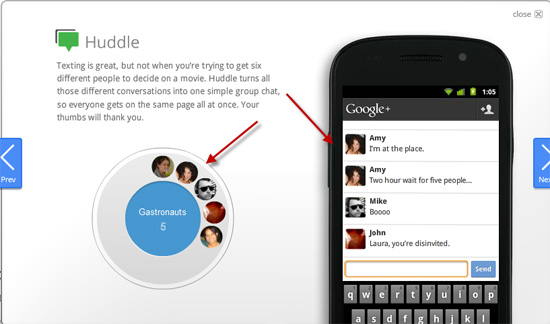
So clearly, if you are trying to make plans with your friends and all of you have Google accounts and have a public profiles setup, once Google+ is rolled out, you can start a “Huddle”, which is literally a group text chat with friends through your mobile device.
The “Huddle” feature does not show on the desktop, rather, there is a link on the right sidebar menu “Get Google+ for your mobile device”.
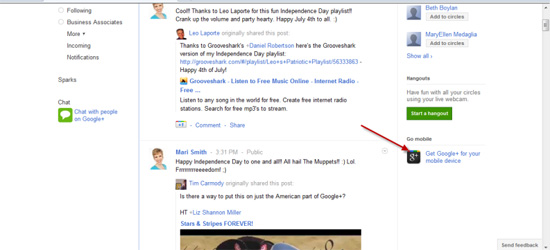
Some important notes about the Google+ Mobile App features are:
- Full Application is available for the Android (2.1) and a Native app for iPhone (iOS 4+) is coming soon.
- A scaled down version of the Google+ Mobile App called “Web App” is available for Android (1.5+) or Apple (iOS 3+) phones.
- A limited version of the Google+ Mobile App is called the “Basic Web App” is available to Blackberry 6.0, Nokia/Symbian and Windows Mobile.
- The feature chart below shows what features are available in each version of the application
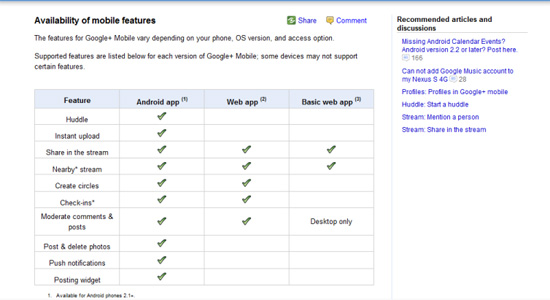
I have a BlackBerry Storm2 – so I cannot speak first hand on the Android app. The Android app seems to have all the features of the Google+ app (what a surprise). Some other features of the app include “Nearby stream” which means you can see all the activity of people who have shared their activities that are nearby your current location. You can Check in to places, make posts and instantly upload photos from your mobile device to a private photo album on Google+.
What is “Sparks”
“Sparks” is the next feature I think is really great on Google+. This feature allows you to search and save topics of interest, and save them by category (topic). Sparks provides the latest web content on the topic searched. Take a look at the screen shot:
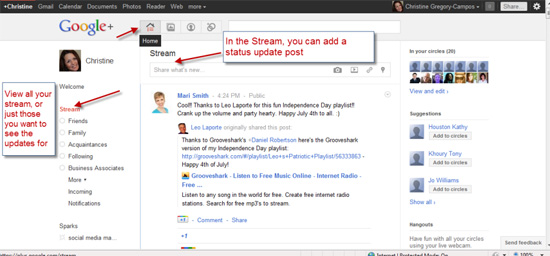
In this example, I clicked on Sparks on the left sidebar menu, then typed in my topic and then hit the search button. After reviewing the search results, I can choose to click on the Add Interest button to save this interest topic to my Sparks menu.
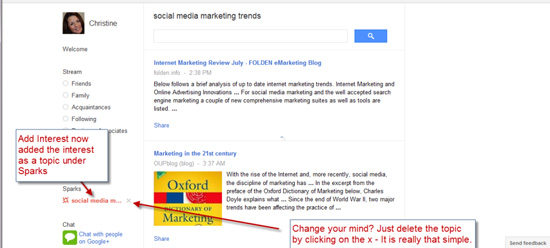
Now I can easily navigate to those topics of interest. If I change my mind, I just hover by the topic until the x appears and click the x to delete.
I can also decide to share my findings.
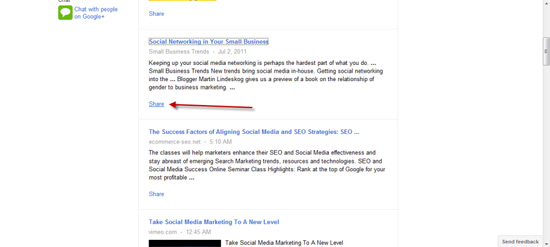
The Share button appears below each item returned in my Sparks search. Once I click on Share, I have the opportunity to make a comment about the content and then can even select what Circles I want to share this content. Awesome!
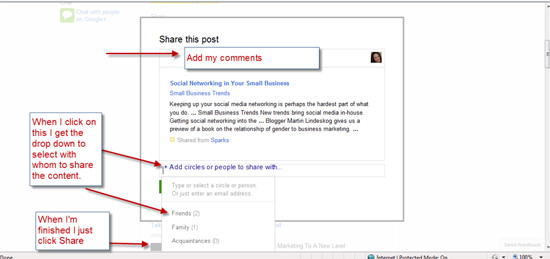
These are just some of the high level features of Google+. I really think Google has done an outstanding job and I can’t wait for more of my friends and colleagues to have access to this great project. I will certainly keep you posted as I learn more!!!
Thanks for stopping by my blog, I hope this information was helpful. My business is all about serving you! –Many Blessings
Do It Yourself Social Media Marketing

One of the best venues to market a business today is by utilizing the power of social media. Social Media has become a business marketing requirement rather than an option. Businesses that do not have a social media presence are missing out on viral exposure as well as growing their existing customer base, peer referrals and brand reputation management. Many businesses have figured out the need to be on social media, so they have jumped on the bandwagon and signed up on several of the top sites. The interesting fact I’ve noticed as an internet marketing, social media marketing professional, is that because social media is “free” many businesses just jump right in with no realization of terms and conditions and real rules that exist governing the social media sites. I was inspired to write this article this morning, as here I am working on a customer’s site this morning, always have my Facebook open, and I just noticed a local business that just set up a “personal profile” for their business. This is a major violation to the terms and conditions of Facebook. Personal profiles, i.e. where you add friends, are for people, not businesses. Businesses need to set up business pages and invite people to Like their page a.k.a. brand. Setting up just a business page with no personal account attached is rather tricky, but can be done. However, in social media marketing circles, including Facebook, this type of setup is really not recommended. The whole preface of Facebook and social media is that it is based on people. Many business owners do not understand why they would want to attach their personal profile to their business page. Many privacy issues are often raised regarding this objection. The truth is, if you are using social media to promote your business, then whatever information is posted to the personal profile should not be of a confidential manner. The easiest way to understand this philosophy is that behind every business are people. Social Media is about people. Social Media for the most part provides completely free exposure for your business. There is one major caveat to this FREE, i.e. knowledge and time. If you have set up a ‘business account’ using a personal profile (where you add friends), this account is currently in violation with Facebook terms and conditions. The risk is that it can take a few months to attract friends to this page, which really are clients, not friends. If Facebook identifies this violation, they will shut off any accounts with no questions asked. Be sure to read all the terms and conditions of any social media site before activating a profile. If you are a company with employees, be sure to have a social media policy in place. Make sure that you do not set up two Facebook accounts, one for personal and one for private use. The time and effort you spend in building your presence on Facebook is just too valuable to jeopardize. The value of your business can skyrocket by using social media correctly, but if used incorrectly, it can cause harm your business as well. Zappos is a company that used social media correctly. What is it worth to your business to use social media correctly?
Custom Facebook Page to Sell Homes
Selling Homes with Custom Facebook Pages
Did you know that you can use custom Facebook pages to advertise a home for sale? Facebook's viral nature and ability to be visible makes it a great platform to get the word out on a homes for sale.
A custom Facebook page can provide detailed information on the home, pictures, virtual tours and agent information. The page can contain links to the agents site, links to an MLS and capture data, such as name and email address of people visiting the page.
The custom Facebook page can be used to redirect traffic from Facebook's advertising. Facebook advertising is laser targeted. Pay per click or pay per impression enables the advertiser to custom build an advertiserment at very effective rates.
Print media is very expensive and once the ad has run, the money is as good as gone. There is no way to track who saw the article, how many people wanted more information and the life of the ad is expires quickly.
Facebook advertising can be designed to have a pre-determined time to run, can be tweaked while the ad is running, can be tracked to see the effectiveness of the ad, and most importantly can be budgeted to almost any budget.
Advertising the home on Facebook Marketplace can also redirect the interest back to the custom Facebook page which can then redirect traffic back to the realtor's site or more information on the home.
Updates to what's happening with the home such as price reductions, sale status can be published through the page.
Check out this custom Facebook page here.
OMG What Happened To My Fanpage?! – The New Facebook Page Changes
Logging into your Facebook account today may have given you quite a shock if you have a Fanpage, or Page as they are now called!
They've actually been called Pages as opposed to Fanpages for a while now, and you "Like" a Page instead of becoming it's "Fan". These are mere trivialities compared to the changes that came about today…
Here is a rundown of the major changes or Upgrades, as FB is calling them:
Navigation Had Been Moved
The content that you formerly accessed by clicking the tabs at the top of your Page can now be found in the column underneath your Page profile picture. The text in the box that used to appear in the box underneath your Page profile picture will now appear in the Info tab.
Profile Picture Sizes Reduced
Profile picture size: The profile picture size for Pages has been adjusted from 200×600 to 180×540.
You Can Use Facebook "As Your Page"
In other words, to a limited extent you can be identified with your page as opposed to your personal profile. You will be able to receive notifications for your Page, view a News Feed for your Page, and like and post on other Pages as your Page. This enables you to interact on other Pages as your Page. You can not interact with personal profiles as your Page.
Photos At The Top – Just Like On Your Profile
The most recent photos that you post to the Wall of a Page you admin, or photos you tag your Page in, will appear here. This area will not include any photos posted by people who like your Page.
Wall Filters
Pages now have two publicly visible Wall filters-”Posts by Page” and “Everyone.” Page admins will be able to view additional filters-”Most Recent” and “Hidden Posts.”
Email Notifications
You can opt to receive notifications when people post or comment on your Page.
Featured Pages & Admins
You can feature other Pages your Page likes, or admins of your Page, in the new “Likes” and “Page Owners” sections on the left side of your Page.
Mutual Connections
When people visit your Page, they will be able to view friends who also like your Page, as well as other Pages that both they and your Page like.
PLUS: The Big Bomb Drop!
No More Static FBML App!
“On March 11, 2011, you will no longer be able to create new FBML apps and Pages will no longer be able to add the static FBML app While all existing apps on Pages using FBML or the static FBML app will continue to work, we strongly recommend that these apps transition to iframes as soon as possible. Lastly, we want to be clear that our deprecation of FBML does not impact XFBML, such as the tags that support social plugins.
What this means is that you can continue to add Static FBML to your Fan Page, and to develop custom tabs, but after March 11 Page admins will no longer be able to add the Static FBML application.
People seem to be pretty surprised and upset by a lot of this, but frankly how can they be? We've all seen the major changes implemented on the personal profiles, so did we really think the pages would stay untouched?
The good news is that at least some of the FB Page Creation tools are still viable. Our favorite of these is the Lujure Facebook Fanpage Factory. Like any of these page creation tools, there is a learning curve but it is a Drag & Drop tool for the most part so the curve is a short one.
Some people are counting on the statement that on March 11th when the changeover is "complete" that the old static FBML pages will still work, you just won't be able to create new ones. But for how long will that remain the case?!
Nobody really knows, and frankly I'm not willing to bet my business on it…